| Logging In, Getting Started -- departmental Mathjobs administrators |
| Register for an account |
You can "register" for a MathJobs account for your department by choosing the *New Employer* link on the main MathJobs.Org header. This option is also available as the first item on the login screen for Faculty or staff at employer institutions. If you select this item, you will get the Employer Request Form that is shown below.
One registration per department is required; the rest of the department's staff and faculty can be given access to the system by the original registrant at no additional cost. Accounts need to be renewed annually.
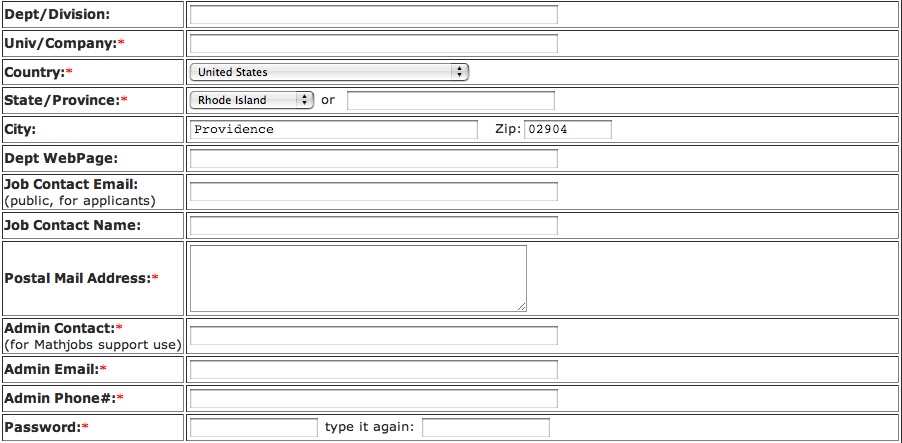
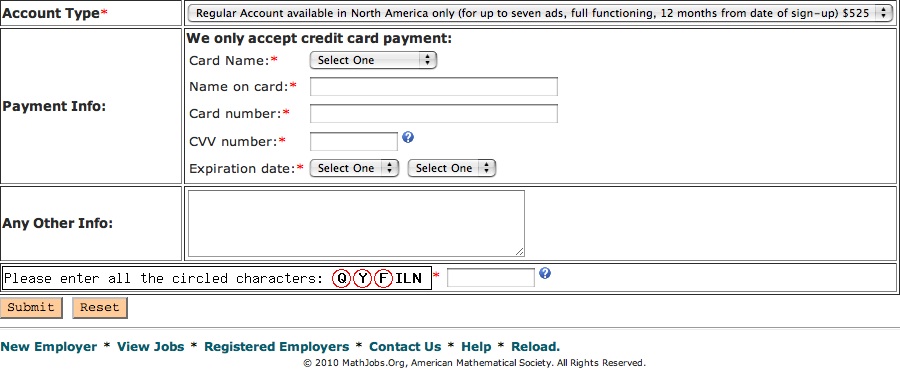
Here you need to provide basic identifying and contact information.
-
Contact Info: you will be able to edit these fields later through your config screen.
-
Make sure that you have a valid email address in the Admin Email text box. This is the email address that the manager of the MathJobs system will use to communicate with the institutions that have accounts on the system.
-
Payment Information: Your payment will be made on a secure server; all information is securely encrypted. Once you submit your payment request, a screen will appear with your account payment information. Please print the information needed for your records.
-
Account Approval: it will take one or two business days for your account to be approved. Once the account is approved, a notification email will be sent to the Admin Email address you submitted and you can begin using it.
-
Using Mathjobs for Advertising only: When registering, you may choose Advertising only if you do NOT wish to receive applications electronically on the Mathjobs system or if your institution is outside North America. This shortens the forms necessary for job posting.
|
| Login to MathJobs.Org |
After the account is approved, you can log in and get started. To log in, go to the link on the main MathJobs.Org page under the Login subheader, ...as Faculty or staff at employer institutions. Enter the Admin Email Address and password that your department submitted at registration time.
You will also have two additional options: turn off caching and save my login. The default is neither.
- You can turn off caching if you need extra security. This will prevent any of your MathJobs pages from being stored on your computer. This would also mean that you could not utilize the Back button on your browser, since your previous pages would have not been stored for you.
- remember me will save your login information for future sessions, so that you will not need to enter your login information again.
| | Getting Started |
You will be on the List page once you have logged into Mathjobs.Org. The actions available to you are presented as *links* across the top of the page.
Following are steps that most departments will want to take as they get started:
- Update your department's account
The Config link is where you add other faculty and staff members to your department's registration, giving them access to the applications. You will also be able to edit and enhance the information you entered about your department. For more details, see Config on the User Guide page.
- Post open positions
Post open positions using the NewJob link. Describe the job, create additional questions for the applicants and choose the required materials. For more details, see NewJob on the User Guide page.
- Update your positions
Using the Jobs link, you can set a deadline and update each of your listings as withdrawn, filled or finished. Jobs can be edited at any time. For more details, see Jobs on the User Guide page.
- Handling online applicants
Use the Search link for potential applicants. You can access all applicants who have applied for at least one of your open positions. You may view all of the publicly available applicants at the Wanted link. Employers review applications received for each job by regularly consulting the List link for their list of applicants. You can also update applications here. For more details, see Search, Wanted, List on the User Guide page.
- Perform yearly maintenance tasks
There are some maintenance yearly tasks that you will want to perform. For example, at the end of each hiring period, you should close out each position by taking a storage snapshot and marking it as "Finished". You can copy the position in a future academic year if necessary. For details, see Jobs and the Job Status section of the New Jobs documentation on the User Guide page.
- Print materials
Print an application by clicking on the applicant name in the List link or after utilizing the Search link. For more details, see List, Search on the User Guide page.
- Handling "paper" applicants
Add applicants whose materials came in on paper to the system at the NewApp link. For more details, see NewApp on the User Guide page.
- Download data to use on your computer
Produce applicants' labels, lists or merge letters from your own software at the Labels link. Download all current application materials in one zip file with the Snaps link. For more details, see Labels, Snaps on the User Guide page.
- Send mass emails the easy way
Send emails to a select group of applicants at the Mail link. For more details, see Mail on the User Guide page.
- Post announcements
Post announcements for particular sets of users within your dept or your applicants which will appear on their main screens when they log in at the News link. For more details, see News on the User Guide page.
- Experiment to learn more
Never enter TEST registrations or data into the "real" MathJobs. It is often impossible to delete such data. You will want to use the DEMO VERSION of MathJobs for this.
To try out all the features of the MathJobs.Org system without worry of having to later undo your experiments, utilize the MathJobs DEMO Server, which is accessible from the MathJobs.Org homepage. You can login in as different users (see the main page there for login info), but please do not enter any real data there.
|
| Contact us |
|
Please feel free to Contact Us directly with any questions or comments you have!
AMS Membership and Programs Department
mathjobs@ams.org
1-800-321-4267, ext. 4105
|
|
|